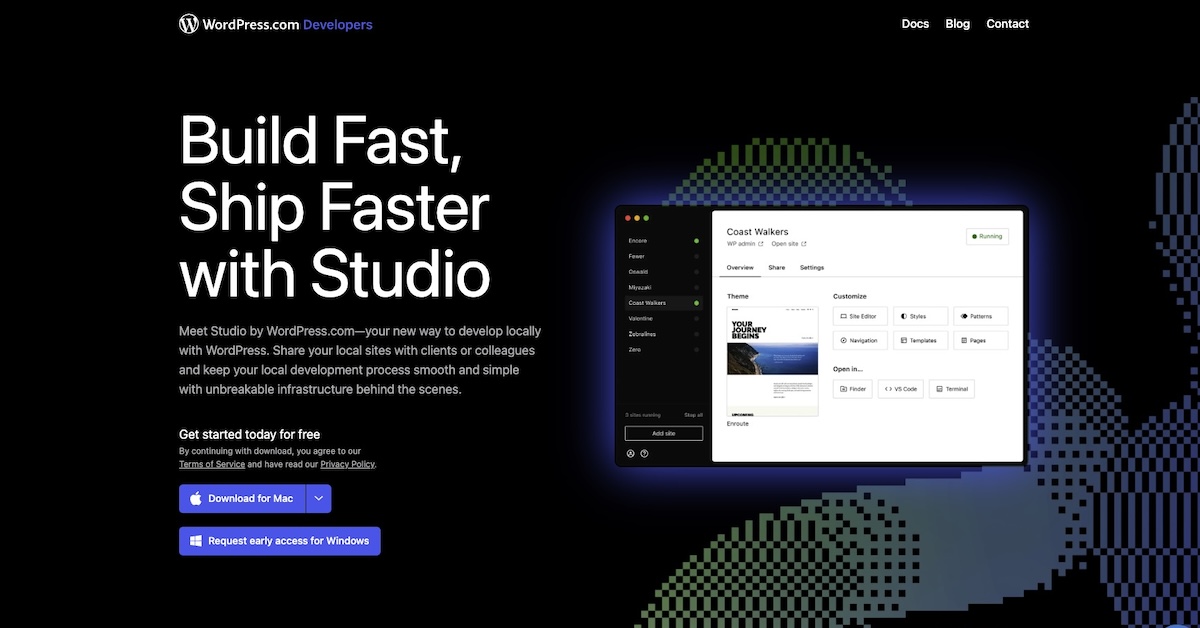Google Chrome is going to show the Non-Secure alert for all Non-HTTPS sites,
after hitting a few bad reference, we have finalize the following works fine:
- Use Let’sEncrypt to generate yourself a valid SSL, or just use CloudFlare’s FlexiSSL
- Make sure you backup your web files and DB before changing the site URL from http:// to https://, you will want to have a easy way to recover it without problem accessing to https://yoursite.com/wp-admin
- Once you get https up and running, your site could look very bad as browsers refuse to load CSS and JS with http:// URL instead of https:// – > The infamous mixed content problem
- Use THIS plugin -> SSL Insecure Content Fixer
- Increase the level one by one, for us we have to go to the highest level, but the memory usage overhead is too little to take into account
- Use the following Nginx config to redirect http:// to https://
[shell]server {
listen 80;
server_name yoursite.com;
rewrite ^(.*) https://yoursite.com$1 permanent;
[/shell]